- Published on
You MUST Connect Your Passport to EuclidSwap to Track Missions: Here’s How:

This short guide helps existing Euclideans who have not yet connected their Euclid Passport to their EuclidSwap account.
If you’re looking to create a Passport and become a Euclidean, click here.
🛂 If your passport isn’t connected to your EuclidSwap account, your missions won’t be tracked and you won’t earn ASTRA!
Watch the below video for a full walk-through. If you’re unsure, refer to the screen grabs below where we explain in more detail.
Log into planet.euclidprotocol.io
Use the wallet that you created your Planet Euclid Passport with in the earlier onboarding.
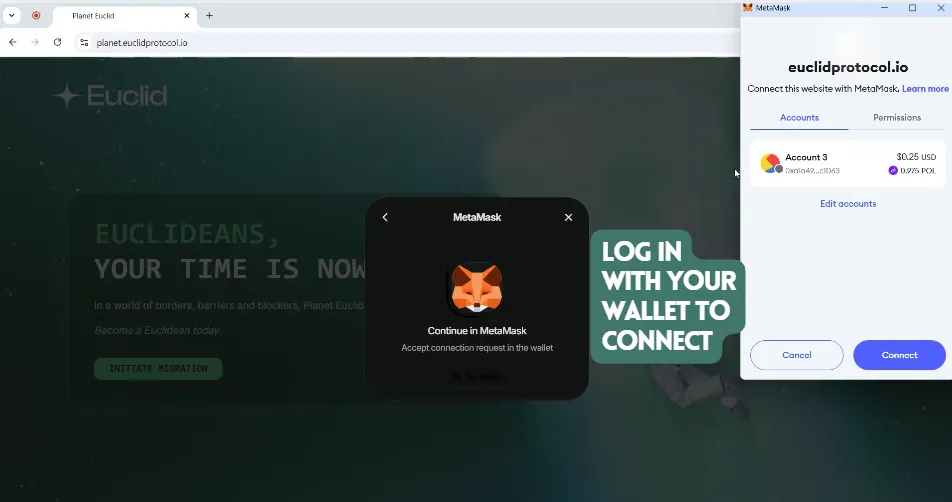
Remember to authenticate your wallet
This confirms you’re the owner of the wallet and you’re approving it accesses Planet Euclid.
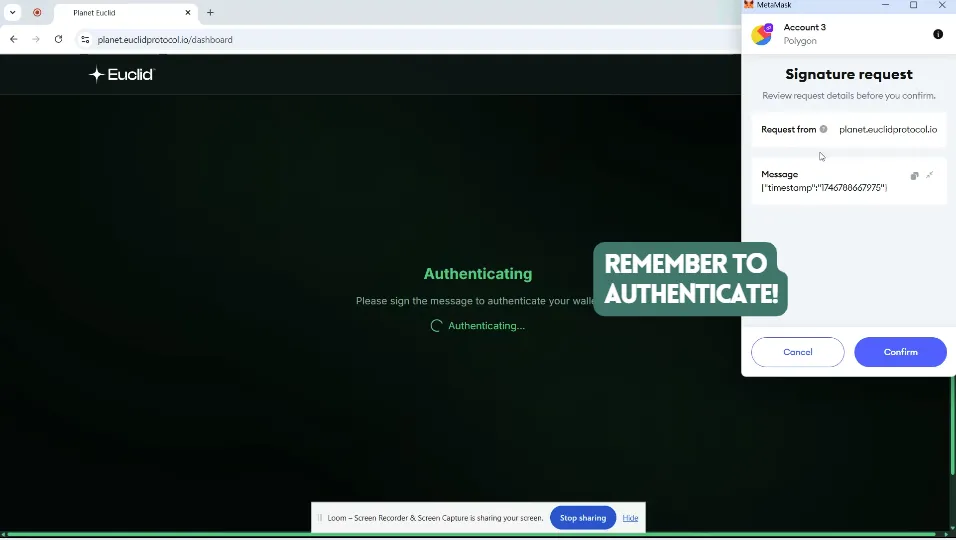
Go the the ‘Missions’ page — choose a mission
Click on the mission and begin it — you’ll be guided directly to EuclidSwap, which should open in a new tab (depending on your own browser settings).
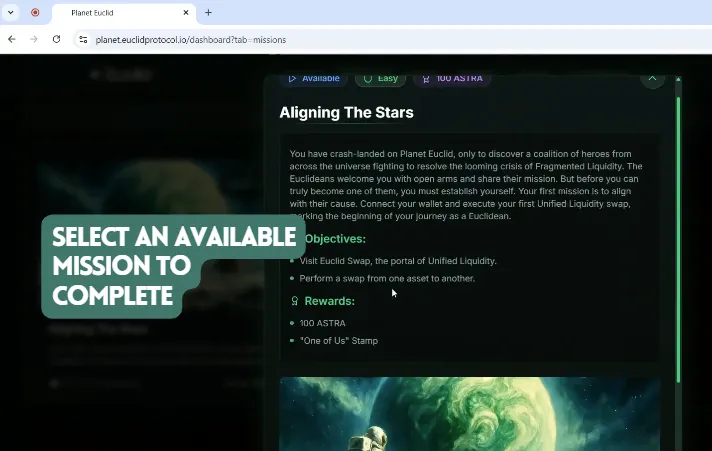
You’re now at testnet.euclidswap.io
Approve your connection to EuclidSwap with your wallet — the same one you just used on Planet Euclid. Once you’ve connected them, you can change to different wallets and chains. Right now, we’re purely concerned with connecting our passport.
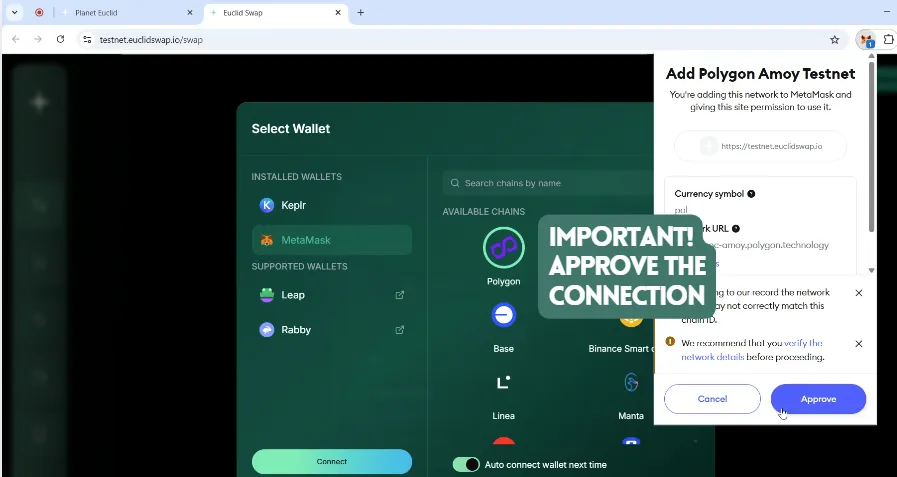
Click on the star in the top right corner
If you don’t see your Planet Euclid passport and ID name, it means your passport is not connected. We need to do this now — otherwise your missions will not be tracked, and you won’t earn ASTRA!
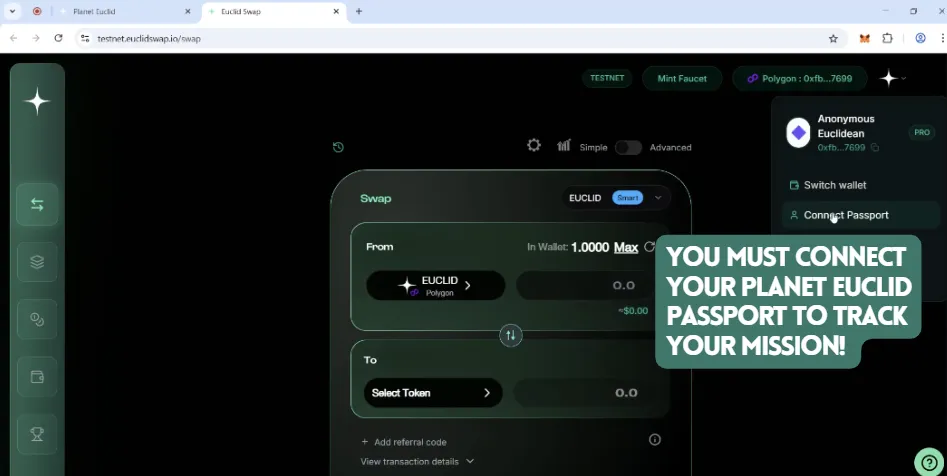
Click on 'Connect Passport'
You’ll be asked to connect and authenticate your wallet.
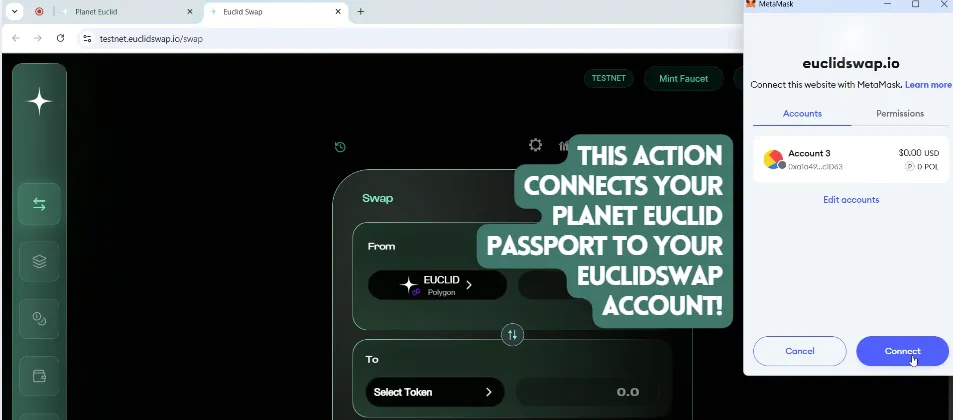
Check to see if you’ve successfully connected
If you can see your Planet Euclid icon and ID, congratulations! You’ve now connected your Planet Euclid account to EuclidSwap.
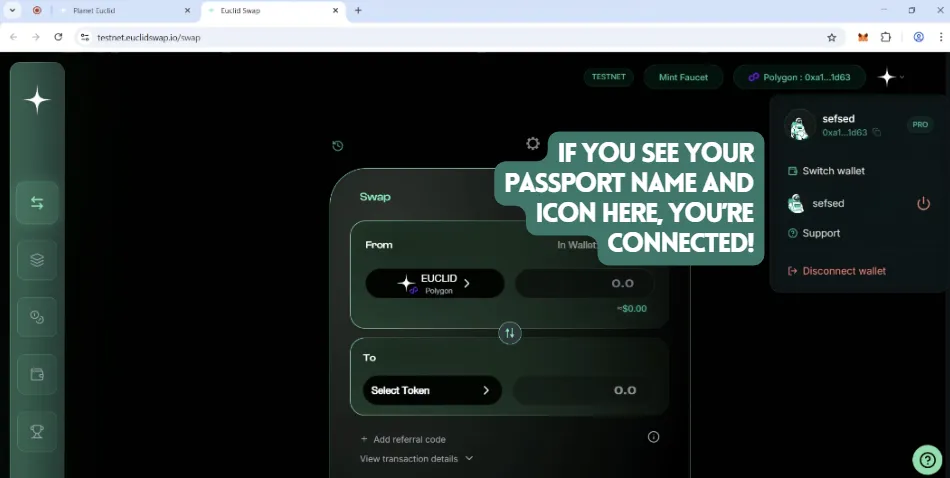
🔎 IMPORTANT! Check your connected Planet Euclid wallets
Some missions can involve specific chains. For example, if you’re completing a Taiko-specific mission, you will need to ensure this chain is one of your 5 connected wallets. Go to 'Wallet Unification' where you can see which chains you’re presently connected to.
👉 You must connect your wallets for the chain(s) you wish to track
👉 You can add up to 5 chains (and change them at any time)
🚫 If your chain isn’t connected, your progress won’t be tracked!
⚠️ Once you connect to EuclidSwap to undertake your mission, you must connect the SAME wallet to be tracked.
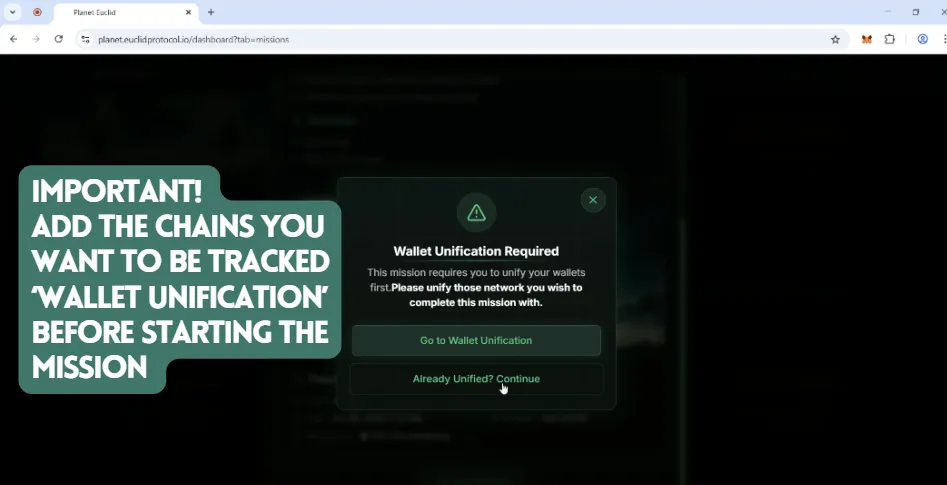
All missions take part on EuclidSwap’s testnet
⛓️ Easy asset swaps — all stay on native chains (no bridging)
🌊 Unifying Liquidity — perform swaps and explore liquidity pools in the app.
To skip straight to the testnet:
Euclid Protocol’s vision is to bring users back to the fundamentals of DeFi — empowering users with transparency, accessibility, and control over their financial activities — making DeFi great again!
Check out our X feed thread for more insights and updates.
Additional links to our socials are here: TG | Web | Blog
